Student Accommodation
How & When To Book
Hassle-Free Booking with
Orlando Village
Arrange a Viewing
Our website has plenty of photos and information on each room type; however, if you can make it here, the best way to see what we do is to book a viewing!
If you’d like to schedule one, just let us know, and we’ll arrange for a team member to give you a call.
We can also provide a virtual tour if an in-person viewing isn’t possible for you!
Book A Room
Find the room which suits your needs and select the Book A Room button. This will direct you to our online booking form. This will require the following:
- Name
- Address
- Contact Information
- Student Details
- Guarantor Details
Tenancy Agreement
A draft of this agreement can be seen here.
Please note, if your guarantor doesn’t quite meet the required checks, we’ll kindly ask you to find another guarantor to proceed with your application. Don’t worry – we’ll keep you informed every step of the way!
Moving In
We will send you an invite to collect your keys and move in to your new home. Please note that the start date of your tenancy agreement and the payment schedule can be found on the first page of your tenancy agreement. We will not be able to issue keys without completed paperwork.
For any terminations, please refer to the following:
Level Up Your
Student Living
Living in Orlando, you get the benefit of all of the below. Please check the individual room pages to see the additional extras for each room type.
High Quality Furnishings
24/7 Security
Inclusive Utility Bills
High Speed WiFi
Quick Walk To Campus
Expert Property Management with 24/7 Maintenance
No Estate Agency Fees
Laundrette On-site
Common Room 'The Hub'
Parking Available
find out more
Cinema Room
Free Campus Bus
Free Weekly Events
find out more
Rooms With Flat Screen Tv
Need Help
Choosing Your
Room?
Have some questions you need answering? Just drop us a line and a member of the Orlando Village team will be in touch.


